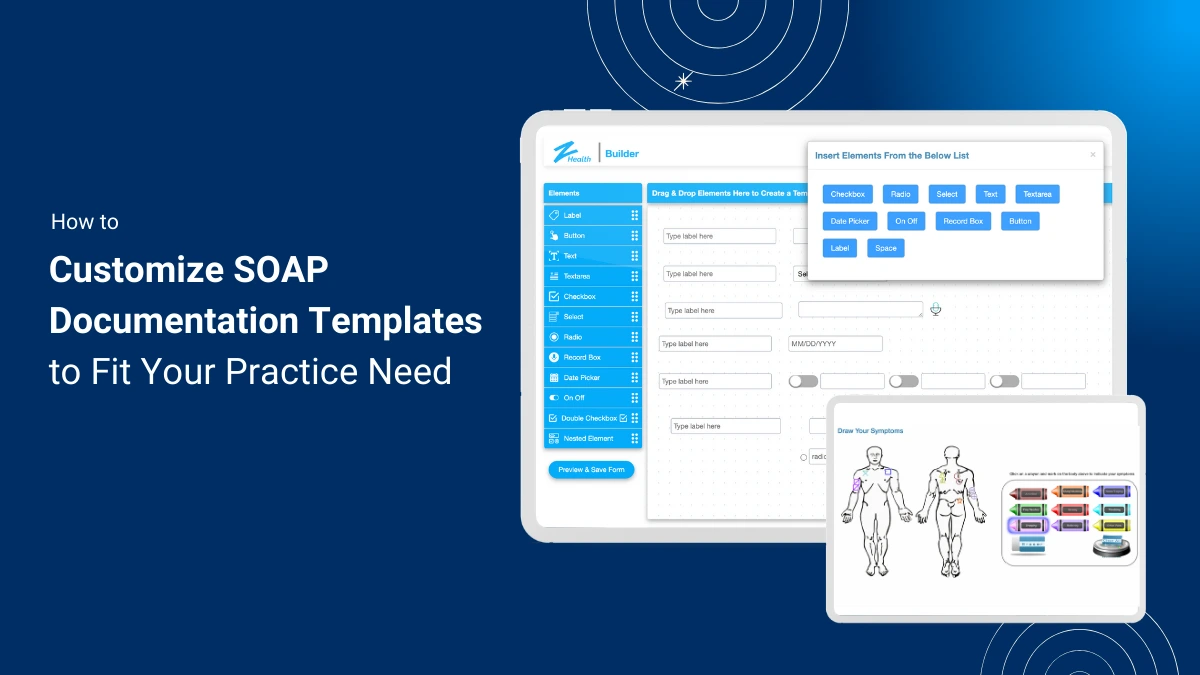As a chiropractor, ensuring that your SOAP (Subjective, Objective, Assessment, and Plan) notes are both accurate and tailored to your specific practice is key to providing quality care and streamlining your workflow. Standardized templates may not always capture the unique aspects of your chiropractic treatments, making it essential to customize them to fit the needs of your practice.
In this blog, we’ll explore how customizing SOAP note templates can benefit your chiropractic practice and how zHealth offers tools to make this process easier, including our custom SOAP template library and self-service SOAP notes builder.
What is SOAP Documentation?
SOAP stands for Subjective, Objective, Assessment, Plan, and it’s a standardized way of documenting patient information. Chiropractic SOAP notes ensures that every patient encounter is recorded in a consistent, clear, and detailed manner, which is essential for providing quality care and maintaining accurate records.
Breaking Down the Components:
1. Subjective
This is the patient’s perspective on their condition—how they feel, what symptoms they’re experiencing, and any relevant history. It helps chiropractors understand what the patient is going through.
2. Objective
These are the observable facts, like physical examination findings or diagnostic test results. Chiropractors document what they see, feel, or measure during the examination.
3. Assessment
This is where the chiropractor makes an educated diagnosis or evaluation of the patient’s condition based on the subjective and objective findings.
4. Plan
The plan outlines the treatment strategy moving forward. It may include adjustments, therapies, or follow-up care recommendations.
Why Is SOAP Documentation Important?
SOAP note documentation helps chiropractors:
- Maintain consistency in patient records.
- Communicate effectively with other insurance payers, Medicare, and Medicaid.
- Ensure accuracy for billing and insurance purposes.
- Track patient progress and adjust treatments as needed.
Why Customize SOAP Documentation Templates?
Chiropractors specialize in a variety of techniques and treatments, and no two practices are exactly alike. Customizing your SOAP note templates allows you to:
- Ensure Accuracy: By tailoring your template for SOAP notes to your specific treatments and techniques, you can ensure that documentation is precise and detailed.
- Save Time: Custom templates streamline your documentation process, reducing the need for manual entries and ensuring consistency across all patient records.
- Improve Compliance: Customizing your SOAP notes helps ensure you meet legal and insurance requirements, minimizing errors and rejections during billing.
- Enhance Patient Care: Custom notes make it easier to track progress over time, allowing for better patient care plans and follow-ups.
Steps to Customize Your SOAP Note Template for Chiropractors
A. Assessing the Needs of Your Practice and Patient Population
Start by identifying the specific needs of your chiropractic practice and the types of patients you see regularly. Do you specialize in certain treatments, such as Blair, Diversified, Gonstead, Personal Injury patients or conditions like Sciatica, Back Pain, Hand Injuries, etc?
Understanding your practice’s unique demands will help you choose the right SOAP note template for chiropractors and customize them to better serve your patients and streamline your documentation process.
B. Identifying Key Elements to Modify or Add
Once you know what your practice needs, check the standard SOAP template library provided by your chiropractic software. Choose a chiro SOAP note and check what elements need to be adjusted. Maybe you want to add sections for specific chiropractic techniques, or modify existing fields to capture more detailed patient information.
Focus on what will make the SOAP note documentation process smoother and more efficient for your specific workflow.
C. Utilizing Software Tools for Template Creation and Modification
Use your chiropractic software, like zHealth, to easily create or modify SOAP templates. zHealth’s self-service SOAP note builder allows you to just drag and drop fields you need and tailor templates to suit your practice’s needs. Whether it’s integrating specialized techniques like Blair or PI notes, the software gives you the flexibility to build what works best for you.
D. Testing and Refining the Customized Template
Before fully implementing your new template, test it in real-life scenarios to ensure it meets your needs. Gather feedback from your staff, and make adjustments as necessary. Continual refinement will help you create a SOAP template that’s efficient, accurate, and aligned with the way you practice chiropractic care.
Essential Elements to Include in Your Chiropractic SOAP Note Templates
A. Patient Demographics and History
Include basic patient information like name, age, and medical history. This section provides a foundation for every visit and ensures that you’re considering the patient’s full background when making treatment decisions.
Example:
- Patient Name: John Doe
- Age: 45
- Medical History: Previous lower back surgery in 2015, chronic back pain for 10 years, and hypertension.
B. Specific Chiropractic Assessments and Findings
This section should detail the chiropractic evaluations you perform during each visit. Include observations about posture, spinal alignment, muscle tension, or areas of discomfort that help guide your treatment decisions.
Example:
- Postural Analysis: Forward head posture
- Palpation Findings: Hypertonicity in the lumbar region
- ROM Testing: Restricted in the cervical spine
C. Treatment Plans Tailored to Individual Patient Needs
Document the chiropractic adjustments and therapies recommended for each patient based on their specific condition. Customize this section according to the techniques used and the patient’s progress.
Example:
- Adjustment: Diversified adjustment to C5-C7
- Rehabilitation Exercises: Prescribed core stabilization exercises
Home Care: Ice therapy, 15 minutes daily for lower back pain
Example:
- Adjustment: Diversified adjustment to C5-C7
- Rehabilitation Exercises: Prescribed core stabilization exercises
- Home Care: Ice therapy, 15 minutes daily for lower back pain
D. Follow-Up and Progress Tracking
Track the patient’s progress over time, noting improvements or changes in symptoms. This section helps measure the effectiveness of the treatment plan and whether adjustments are needed.
Example:
- Follow-up Visit: Reduced lower back pain from 8/10 to 5/10
Next Visit Plan: Continue with current adjustment plan, reassess ROM in 2 weeks
Example:
- Follow-up Visit: Reduced lower back pain from 8/10 to 5/10
- Next Visit Plan: Continue with current adjustment plan, reassess ROM in 2 weeks
How zHealth Helps with Custom SOAP Templates
zHealth offers multiple solutions to help chiropractors customize their SOAP note documentation, including a custom SOAP template library and a self-service SOAP notes builder. These features empower you to modify templates according to your treatment approach, specific techniques, and patient demographics.
1. Custom SOAP Template Library
Our library of pre-built templates for SOAP Notes is designed to give you a head start in documenting patient visits. However, we know that not every chiropractor practices the same techniques. That’s why zHealth allows you to modify these templates to fit the needs of your practice.
- Technique-Specific Templates: You can select and customize templates based on specific chiropractic techniques such as:
- Blair Technique: A specialized upper cervical chiropractic technique, where documentation can be tailored to include specific alignment notes, subluxations, and treatment plans for the cervical spine.
- Diversified Technique: One of the most commonly used chiropractic techniques, the diversified notes template can be customized to focus on manual adjustments, spinal manipulation, and patient-specific goals.
- Condition-Specific Templates: Tailor templates for common chiropractic conditions such as low back pain, scoliosis, sciatica, personal injury, or whiplash injuries to ensure that treatment plans are accurately reflected in your notes.
- Self-Service SOAP Notes Builder
With zHealth’s self-service SOAP notes builder, you have complete control over customizing your templates. Whether you want to add technique-specific fields or include treatment recommendations for particular conditions, you can easily modify or create new templates that match your workflow.
- Drag-and-Drop Functionality: You don’t need to be a technical expert to customize your SOAP notes. zHealth’s drag-and-drop builder allows you to add, remove, or rearrange sections with ease. You can create templates for new patient visits, follow-up appointments, or condition-specific treatments.
- Custom Fields: Add custom fields to track information that is important to your practice. For example, if you specialize in pediatric chiropractic care, you can create fields specific to growth patterns, motor development, and child-specific spinal adjustments.
Standardized and Tailored Templates: Create both standardized templates that can be used across your practice and highly personalized templates for niche treatments such as SOAP note for low back pain patients or specific patient types, including cash, insurance or PI patients.
zHealth offers multiple solutions to help chiropractors customize their SOAP note documentation, including a custom SOAP template library and a self-service SOAP notes builder. These features empower you to modify templates according to your treatment approach, specific techniques, and patient demographics.
1. Custom SOAP Template Library
Our library of pre-built templates for SOAP Notes is designed to give you a head start in documenting patient visits. However, we know that not every chiropractor practices the same techniques. That’s why zHealth allows you to modify these templates to fit the needs of your practice.
- Technique-Specific Templates: You can select and customize templates based on specific chiropractic techniques such as:
- Blair Technique: A specialized upper cervical chiropractic technique, where documentation can be tailored to include specific alignment notes, subluxations, and treatment plans for the cervical spine.
- Diversified Technique: One of the most commonly used chiropractic techniques, the diversified notes template can be customized to focus on manual adjustments, spinal manipulation, and patient-specific goals.
- Condition-Specific Templates: Tailor templates for common chiropractic conditions such as low back pain, scoliosis, sciatica, personal injury, or whiplash injuries to ensure that treatment plans are accurately reflected in your notes.
2. Self-Service SOAP Notes Builder
With zHealth’s self-service SOAP notes builder, you have complete control over customizing your templates. Whether you want to add technique-specific fields or include treatment recommendations for particular conditions, you can easily modify or create new templates that match your workflow.
- Drag-and-Drop Functionality: You don’t need to be a technical expert to customize your SOAP notes. zHealth’s drag-and-drop builder allows you to add, remove, or rearrange sections with ease. You can create templates for new patient visits, follow-up appointments, or condition-specific treatments.
- Custom Fields: Add custom fields to track information that is important to your practice. For example, if you specialize in pediatric chiropractic care, you can create fields specific to growth patterns, motor development, and child-specific spinal adjustments.
- Standardized and Tailored Templates: Create both standardized templates that can be used across your practice and highly personalized templates for niche treatments such as SOAP note for low back pain patients or specific patient types, including cash, insurance or PI patients.
Chiropractic SOAP Note Examples
Here are some chiropractic SOAP note templates and examples that illustrate how to effectively document patient encounters using the SOAP format. This example demonstrates how to gather and organize relevant patient information, including demographics, assessments, treatment plans, and follow-up strategies. By referencing a practical example, you can better understand how to customize their SOAP notes to meet individual patient needs while improving overaefficiencyll care quality and documentation efficiency.
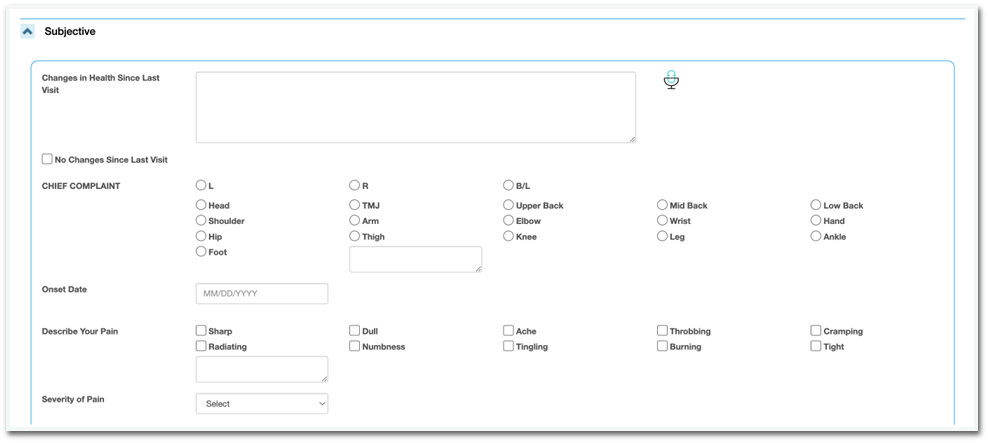
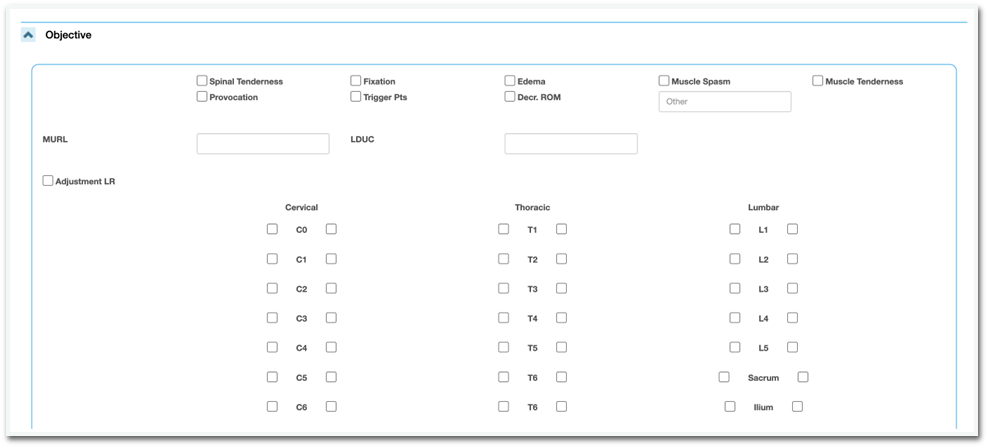
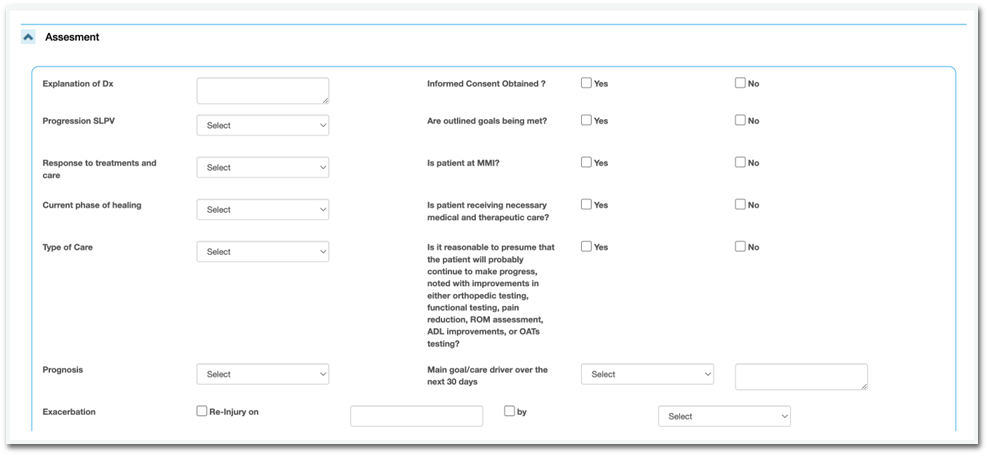
The Benefits of Custom SOAP Note Documentation with zHealth
- Efficiency: Customizing your SOAP note templates in advance allows for quick and efficient note-taking during patient visits. You’ll spend less time on documentation and more time focusing on patient care.
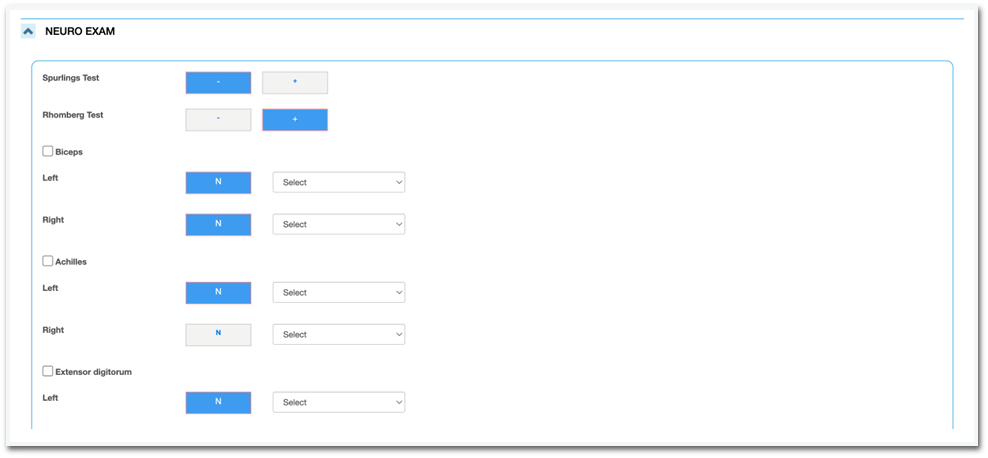
- Consistency: Whether you’re using Blair, Activator, Gonstea, Diversified, or other techniques, custom templates ensure that all your notes are consistent and accurate, helping your practice meet legal and billing standards.
- Compliance and Revenue Management: With properly customized templates, your documentation will meet insurance requirements, reducing the risk of claim denials and increasing revenue flow.
Conclusion
Enhancing the patient experience isn’t just about providing excellent care—it’s about creating a seamless, personalized, and engaging journey from start to finish. By implementing these strategies, you can build stronger patient relationships, reduce administrative burdens, and ultimately, ensure a healthier, thriving practice.
Seamlessly Manage Text Messaging with zHealth
With the zHealth’s 2-Way Text Messaging Platform, managing communication with your patients will become easier. You can view all sent and received messages in one convenient place.
Quickly send a message to any patient from our system, complete with the option to use emojis for a more personal touch!
Designed to work just like the text messaging app on your phone, the zHealth Messaging Solution is user-friendly and built to help you maintain seamless communication with your patients, enhancing both efficiency and patient satisfaction. And, the best part, text messaging comes integrated with the chiropractic software – manage your entire clinic from one system.
To find out more about our all-in-one chiropractic solution, schedule your free demo with us today.
Related Articles:
How Chiropractors Can Create SOAP Notes Faster With Voice Dictation
Tips On How To Write Better Acupuncture SOAP Notes
How To Write Better Massage Therapy SOAP Notes With Examples
Frequently Asked Questions:
Q1: Why should I customize my SOAP note templates?
A1: Customized SOAP notes ensure that your documentation reflects the specific needs of your patients and your practice, leading to more efficient record-keeping and better patient outcomes. By integrating chiro SOAP notes into your workflow, not only enhances documentation not only boosts accuracy but also optimizes the efficiency of your chiropractic practice.
Q2: How do customized SOAP notes improve patient care?
A2: Tailored chiro SOAP notes allow you to capture relevant information that directly relates to the patient’s condition, making it easier to track progress and adjust treatment plans as needed.
Q3: Can I modify my templates as my practice evolves?
A3: Yes, zHealth’s SOAP note builder allows you to modify, change, and refine your templates as your practice grows, ensuring that your documentation always matches the care you provide.
Q4: Is it difficult to create custom templates with zHealth?
A4: Not at all! zHealth’s self-service SOAP note builder is user-friendly, and it comes with pre-built templates that you can easily choose and then modify to fit your practice needs.
Q5: How does zHealth support different chiropractic techniques in SOAP notes?
A5: zHealth offers customizable templates that can be tailored to various chiropractic techniques, such as Blair, Gonstead, Activator, Low Back Pain, or Diversified, ensuring your SOAP notes accurately reflect the care you provide.