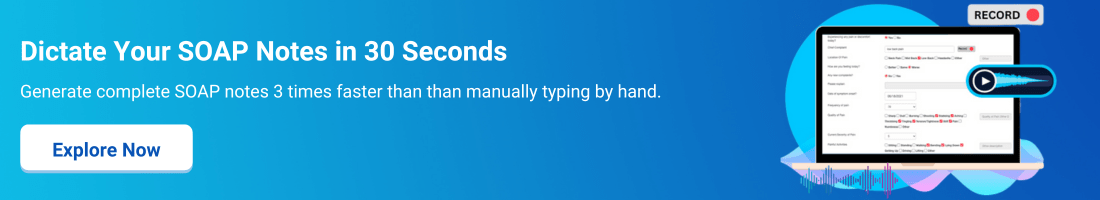Chiropractors often rely on their Electronic Health Record (EHR) systems for the basic functions of their practice. But did you know that there are several underused, yet highly effective features that can help optimize your practice? These chiropractic EHR hacks not only save time but also improve accuracy, increase patient satisfaction, and elevate the overall efficiency of your practice.
Let’s dive into some of these often overlooked, but really useful features that can make a significant impact on your workflow.
1. Custom SOAP Notes: Create SOAP Templates
One of the most effective ways to streamline your documentation process in a Chiropractic practice is by customizing your SOAP notes (Subjective, Objective, Assessment, Plan) within your EHR system.
SOAP notes are essential for maintaining comprehensive patient records, but they can also be time-consuming to create from scratch for each patient visit. Look for EHR software that allows you to create custom SOAP templates, which can significantly enhance both the speed and accuracy of your documentation.
How to Implement:
- Assess Your Common Conditions:
Creating treatment specific templates is one of the best chiro EHR hacks that can save you time and help you create better documentation. But before creating your templates, think about the most frequent conditions you treat and what details are crucial for each one. For instance, if you regularly see patients for neck pain, your SOAP template could include fields specific to that issue, such as:
- Subjective: Pain location, duration, intensity (e.g., “Pain in the neck with radiation to the left shoulder”)
- Objective: Range of motion, palpation findings (e.g., “Reduced cervical range of motion on flexion”)
- Assessment: Possible diagnoses, working hypotheses (e.g., “Cervical radiculopathy, likely from disc herniation”)
- Plan: Treatment modality (e.g., “Spinal manipulation, ice therapy, home exercises”)
- Build Templates:
Once you’ve identified your common conditions and what you need to document, set up templates within your chiro EHR software using SOAP notes builder. This includes adding dropdown menus for common symptoms, checkboxes for treatments, and sections for your clinical observations. The more customizable the template, the more time you can save.
2. Leverage the Power of Voice-to-Text for Faster Documentation
Voice-to-text functionality is underutilized in many chiropractic practices, but it’s a game-changer for efficiency. This hack allows you to dictate your notes or patient information instead of typing them out.
Hack: Use integrated voice recognition tools in your chiro software to dictate entire patient charts or SOAP notes. This is especially helpful when you’re in a time crunch or if you prefer speaking over typing. In many cases, you can even dictate certain treatment instructions for patients to create a seamless documentation process.
How to Implement:
- Check whether the EHR for chiropractic has built-in voice-to-text capabilities.
- Practice dictating common phrases and conditions so the software can learn your voice and improve accuracy over time.
3. Maximize Patient Portal Features for Self-Service
The patient portal is an underutilized resource that can greatly enhance both patient engagement and your practice’s efficiency. It’s not just for appointment scheduling—it’s a powerful self-service tool that can reduce administrative work and improve the patient experience.
Hack: Unlock the full potential of your patient portal by enabling features such as card on file, past note access, digital check-in, and mobile access. These tools can save you time, improve communication, and empower patients to take an active role in managing their care.
How to Implement:
- Card on File:
Allow patients to securely store their payment information on file for quick and easy transactions. This can speed up check-out, streamline billing, and ensure that payments are made efficiently, reducing the need for in-person payment processing. - Past Note Access:
Enable patients to view their past medical records and treatment notes directly from the portal. This can reduce the need for patients to call or ask for updates and helps ensure they are informed about their care plan, improving transparency and trust. - Mobile Access:
Encourage patients to use the Mobile App of your patient portal to schedule appointments, pay for their visits, access exercise library, or communicate directly with you. This gives patients 24/7 access to their records and ensures that they are always connected to their care.
4. Utilize EHR for Email Marketing Automation
Not many chiropractors think of their chiropractic EHR software as an email marketing tool, but automating patient communications can drastically improve retention rates and attract new patients. This might sound like a stretch, but your EHR can be used to send personalized emails, newsletters, or reminders for special offers and follow-up care.
Hack: Set up automated email campaigns for things like birthday greetings, wellness tips, appointment reminders, and special promotions. If your EHR is connected to your marketing software, you can also send post-appointment satisfaction surveys or testimonial requests to keep patients engaged.
How to Implement:
- Check if your EHR system supports automated email campaigns.
- Use the patient database to segment patients by condition, treatment history, or visit frequency, and tailor messages accordingly.
- Set up automated campaigns or seasonal health tips to keep patients informed and engaged year-round.
How to Make It Impactful:
- Focus on Patient-Centric Topics: Choose themes that resonate with common concerns, such as “Preventing Back Pain for Desk Workers” or “Simple Stretches to Relieve Stress.”
- Interactive Sessions: Include live Q&A, demonstrations, or quick exercises that participants can try during the session. For example, show simple posture corrections or ergonomic desk setups.
- Leverage Social Media and Email Marketing: Promote your workshops through social media channels, newsletters, and your website to attract a larger audience.
Benefits of Virtual Workshops:
1. Expand Your Reach: Virtual events eliminate geographical barriers, enabling you to connect with a broader audience, including those who may not visit your clinic otherwise.
2. Build Authority: Sharing actionable tips and expert insights establishes you as a go-to chiropractor in your field, building trust and credibility.
3. Attract New Patients: Workshops act as a funnel to bring in new patiens. Offer exclusive promotions, such as discounted initial consultations, for attendees.
5. Simplify Collections with Integrated Payment Solutions
Managing payment collection in a chiropractic practice can often feel like an overwhelming task. Between invoicing, tracking payments, handling insurance claims, and following up on patient balances, it’s easy to get bogged down by administrative work. Fortunately, with the right EHR for chiropractors, you can streamline the entire billing process, minimize errors, and improve cash flow.
Hack:
Look for chiropractor software that offers integrated payment processing solutions directly within your EHR system. With built-in payment processing capabilities, you can accept payments and track all transactions in real-time without relying on third-party tools. This eliminates the hassle of manually entering data from external systems or coordinating between multiple software solutions. You can handle everything—from patient payments to insurance billing—within one platform, saving you valuable time and reducing administrative workload.
Why It Matters:
- Save Time: With integrated payment solutions, you no longer need to manage billing on separate systems. Everything from payments to insurance claims can be done within the EHR.
- Reduce Billing Errors: Direct integration minimizes the risk of errors that often occur when manually transferring data between different platforms.
- Improve Cash Flow: Automatic reminders and payment plans can improve your practice’s cash flow, ensuring that patients are more likely to pay on time, without the need for constant follow-up.
6. Recall Patients Who Dropped-Off Automatically
A valuable feature within integrated EHR chiropractic software is patient recall for patients who dropped off from your care. This feature helps you stay in touch with patients who haven’t returned for follow-up appointments or completed their recommended treatment plan. With patient recall, you can automatically send recall reminders to reach out to these patients, encouraging them to return for care.
Why It Matters:
- Re-engage Lapsed Patients: Many patients may drop off due to scheduling issues, forgetfulness, or simply losing track of their treatment plan. A recall system helps you re-engage them, offering a gentle nudge to remind them of the importance of continuing their care.
- Increase Practice Revenue: By reaching out to patients who have fallen off your schedule, you can boost appointment bookings and help improve the overall financial health of your practice.
[Read More: Kansas Chiropractic Clinic Brings Back Dropped-Off Patients And Generates $10K A Month]
7. Track Key Performance Metrics with EHR Analytics
Using data analytics can help chiropractors gain a clearer picture of their practice’s performance, enabling informed decision-making. Many chiropractic EHR systems now come with built-in reporting and analytics tools that help track important metrics like patient retention, treatment success, and revenue.
Hack: Use EHR analytics to monitor your practice’s financial health, patient flow, and treatment efficacy. Regularly analyzing these key performance indicators (KPIs) allows you to identify trends, spot issues early, and adjust your practice strategy accordingly.
How to Implement:
- Look for reports that track metrics like patient retention, no-show rates, charges, money collected, payments, and insurance claim rejection rates.
- Use this data to identify areas for improvement, such as missed appointments, account receivables, account summary, new patients, and more.
- Adjust your business operations based on these insights—such as increasing the number of follow-up visits for patients with lower retention rates, checking your billing process to decrease AR numbers, or implementing new treatment techniques that show higher patient satisfaction.
8. Leveraging Patient Reviews to Boost Your Chiropractic Practice
Patient reviews are an invaluable tool for chiropractors looking to grow their practice and build a strong reputation. Positive reviews not only provide social proof but also enhance your online visibility, which is crucial in today’s digital world. Use EHR software for chiropractors to easily request, track, and manage patient reviews, helping you turn satisfied patients into powerful brand advocates.
Why It Matters:
- Boost Online Reputation: Encouraging patients to leave reviews after their visits helps to build a positive online presence. Positive reviews on platforms like Google, Yelp, or your practice website can significantly impact potential patients’ decisions to choose your services.
- Increased Trust and Credibility: Prospective patients often rely on peer recommendations and reviews. Having a strong portfolio of reviews can establish trust and credibility for your practice, helping to convert online searches into new patients.
EHR Tips for Chiropractors: Many integrated chiropractic EHR solutions allow you to set up automated review requests after a patient’s visit. Automated review reminders are sent through email or text, improving the likelihood of patients sharing their experiences. Some systems even offer customizable templates for review requests, so you can maintain a consistent and professional tone.
[Read More: How To Get More Positive Reviews From Your Patients]
9. Utilize Surcharge Feature to Pass Credit Card Fees to Patients
As a chiropractor, you likely deal with credit card transactions regularly, and sometimes those processing fees can add up. One way to offset these costs is by utilizing a surcharge feature that passes the credit card fees directly to the patient. While this method isn’t suitable for every practice, it can be a useful tool to help manage the financial burden of payment processing.
Why It Matters:
- Offset Payment Processing Fees: Credit card companies often charge businesses a fee for processing transactions, especially for premium cards. By passing this cost to patients, you can protect your practice’s profit margins.
- Transparent Communication: The surcharge feature ensures that patients are informed upfront about additional fees for using certain payment methods. This transparency helps avoid confusion at checkout and fosters trust.
- Control Over Costs: Chiropractors can use this feature to specifically target high-fee cards or types of payments, giving them the flexibility to minimize the impact on their practice.
zHealth Chiropractic Software Advantage:
zHealth Chiropractic Software integrates the surcharge feature directly into its payment processing system, allowing you to easily pass on credit card processing fees to patients. The software enables automatic calculation of surcharges based on the card type or transaction amount. This helps streamline your billing process and ensures your practice remains financially efficient without the added processing charges.
10. Use Digital Intake and Self-Check-in Features
One of the most effective chiropractic EHR hacks to improve operational efficiency is by using digital intake forms and self-check-in features. If your chiropractic scheduling software has a built-in digital intake and patient portal, you can allow patients to complete their intake paperwork from their homes. This way your front desk staff can save time, reduce administrative work, and enhance the overall patient experience.
Why It Matters:
- Time Savings: Digital intake forms allow patients to fill out necessary paperwork before arriving at the office, reducing wait times and the need for manual data entry.
- Reduced Errors: Self-check-in systems help eliminate errors from handwritten forms, ensuring that patient information is accurate and consistent across records.
- Improved Patient Experience: Allowing patients to complete forms and check-in on their own terms gives them a more streamlined, modern experience that can help boost satisfaction and loyalty.
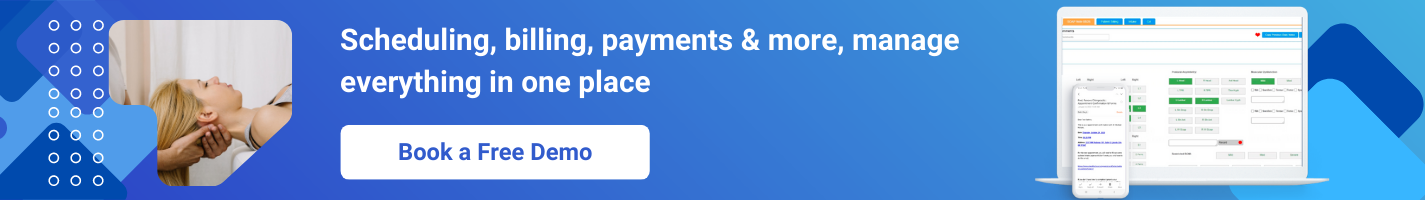
How zHealth Chiropractic Software Makes These EHR Hacks Possible
zHealth Chiropractic Software not only provides EHR system but a complete solution to manage your entire practice. It’s packed with powerful features designed to streamline your practice and improve patient care. Whether you’re looking for custom SOAP notes, digital inake, reminders, recall, reviews, payment processing, or billing tools, zHealth offers everything you need to enhance your workflow and boost your efficiency.
What sets zHealth apart is its user-friendly interface and comprehensive functionality, allowing chiropractors to manage everything from patient scheduling and billing to treatment notes and marketing campaigns – all in one place – and starting at $119/month.
Conclusion
Most chiropractors use their EHR system for basic functions, but there are hidden EHR hacks within chiropractic software that can streamline your business and improve patient care. By leveraging these useful features availlable only in the best chiropractic EHR software, you can take your practice to the next level. You’ll not only save time but also create a more efficient, patient-centered environment that ultimately leads to better patient outcomes and practice growth.
Related Articles:
15 Essential Features In Chiropractic EHR That Can Save Time And Improve Care
Case Study: How 70-Year-Old Simplified Her Practice with zHealth
Chiropractic Practice Growth Playbook: 21 Tips & Strategies
6 Guidelines On Switching To A Better Chiropractic EHR Software