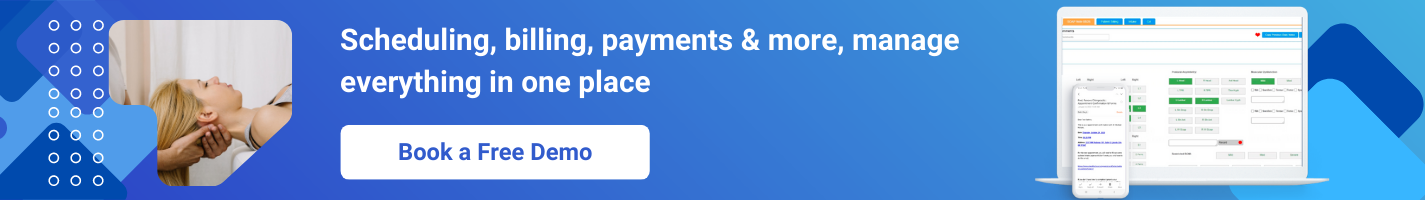[This post was originally published on 5th May 2021. It has been updated on 14th April 2025.]
Boost productivity, patient satisfaction, and documentation accuracy with the best chiropractic EHR software.
Using a cloud-based chiropractic EHR is one of the smartest ways to streamline your practice operations and empower your team with the tools they need to work efficiently. Today’s chiropractic EHR software offers a range of powerful features—but many chiropractors aren’t using them to their full potential. Whether you’re new to EHR software for chiropractors or have been using one for years, here are three tips to help you get more value from your chiro EHR software.
#1 Automate Patient Communication with Chiro Software
80% of patients reported experiencing confusion or miscommunication between healthcare providers and insurance companies regarding prior authorizations at least sometimes.
That’s why great communication is the foundation of exceptional patient care—and the right EHR for chiropractic practices makes it easier than ever to keep patients informed, engaged, and coming back. One of the most valuable EHR features for chiropractors is the ability to automate patient communication at every stage of the patient journey.
With chiro EHR software like zHealth, you can easily set up automated messages for:
- Appointment reminders – Send automated email or text reminders before each visit to reduce no-shows and late cancellations.
- Missed appointment follow-ups – If a patient misses an appointment, your system can automatically send a follow-up message to help them reschedule quickly.
- Recall reminders – Reactivate patients who haven’t visited in 3, 6, or 12 months and bring them back in for continued care.
- Review requests – Automatically request reviews after appointments to help grow your online reputation.
- Birthday greetings – Show patients you care by sending personalized birthday messages—it’s a small touch that builds long-term loyalty.
zHealth’s chiropractic EHR software automates all of these messages so your team doesn’t have to remember or manually send them. Once set up, it runs in the background and ensures your practice is always communicating in a timely and professional way.
Benefits:
- Reduce no-shows and cancellations with timely appointment reminders.
- Win back lapsed patients with automated recall messages.
- Strengthen your online presence with review requests.
- Keep patients engaged and appreciated with birthday greetings.
- Improve patient experience while freeing up staff time for in-person care.
This kind of smart, automated communication is one of the best ways to get the most out of your chiropractic EHR—it enhances patient relationships, increases retention, and helps your practice grow.
#2 Customize SOAP Notes for Better Documentation
Efficient, accurate documentation is crucial in chiropractic care—and customizable SOAP notes are a must-have in the best chiropractic EHR software. Not all chiro EHR systems provide flexibility, but with zHealth, you get full control over how you document care for every patient.
Your practice likely handles a wide range of cases—personal injury (PI), insurance, auto accidents, and cash-paying patients. Using generic or rigid SOAP templates often results in “canned” notes that don’t truly reflect the care delivered. zHealth solves this by giving you multiple options to tailor your SOAP note process:
- Use pre-built templates from our extensive SOAP note library designed for different patient types and visit styles.
- Create your own using our intuitive SOAP Notes Builder Tool to fully customize subjective, objective, assessment, and plan sections based on your documentation needs.
- Enable voice dictation to complete your SOAP notes hands-free—just speak, and the EHR will transcribe your documentation in real time.
This flexibility helps chiropractors document more thoroughly, reduce manual work, and stay compliant—all while saving valuable time.
Benefits:
- Personalized SOAP templates help capture detailed and case-specific documentation.
- Choose from a library of templates or build your own using zHealth’s SOAP Notes Builder.
- Voice dictation makes it easy to document without typing—saving time and reducing repetitive strain.
- One minute saved per SOAP note can add up to 5–6 hours saved per week.
- Customizable, dictation-ready SOAP tools improve speed, accuracy, and compliance.
If you’re looking for actionable chiropractic EHR tips, start by optimizing your SOAP notes. It’s one of the smartest ways to get more value out of your EHR software for chiropractors.
#3 Start Using Chiropractic Software’s Patient Portal
An integrated patient portal is one of the most valuable features in any chiropractic EHR software. It simplifies administrative workflows, enhances patient satisfaction, and gives patients more control over their care journey.
With zHealth’s secure patient check-in portal, patients can log in using their mobile number and complete their digital intake forms from home—or at the front desk using a tablet. This eliminates the need for paper forms and manual data entry. Once submitted, all the information flows directly into the EHR for chiropractic practices, ensuring accurate, up-to-date, and compliant records.
But that’s just the beginning.
The zHealth chiro EHR software portal also gives patients ongoing access to:
- Intake forms for completing intake paperwork online from the comfort of their home.
- Upcoming and past appointments, so they can manage their care with ease.
- Past SOAP notes to review what was done during each visit.
- Exercise recommendations and home care instructions from providers.
Empowering patients with this kind of access improves engagement, builds trust, and reduces the burden on your front-desk team.
Benefits:
- Digital intake forms reduce time spent at check-in and eliminate paperwork errors.
- Patients enjoy flexibility and convenience—completing forms and reviewing care on their own time.
- Integrated data flows directly into your EHR software for chiropractors, eliminating manual entry.
- HIPAA-compliant messaging and documentation keep your practice secure and efficient.
- One of the top chiropractic EHR tips for improving both operational efficiency and patient experience.
If you’re using a chiro EHR but haven’t enabled the patient portal yet, you’re missing a simple, powerful way to improve both front-desk workflows and patient satisfaction.
+ Additional Tip
#4 Start Using Chiropractic Software’s Patient Portal
One of the most underrated features in the best chiropractic EHR software is the ability to generate real-time reports and analytics to track the KPIs. These tools give you insight into how your practice is performing—financially, operationally, and clinically—so you can make data-driven decisions that drive growth.
With zHealth’s reporting dashboard, you can access a wide range of pre-built and custom reports that show:
- Daily and monthly appointment volume
- Missed or canceled appointments
- Patient recall performance
- Insurance vs. cash revenue breakdown
- Billing and collections status
- Provider productivity reports
These reports help you identify gaps in your schedule, track how well your recall strategy is working, monitor revenue, and make strategic improvements.
Benefits:
- Spot trends early—whether it’s a dip in visits or a spike in cancellations.
- Measure individual provider productivity and patient load.
- Track financial performance across cash and insurance patients.
- Improve recall, collections, and front-desk efficiency with actionable data.
Using built-in reports is one of the smartest chiropractic EHR tips for clinics that want to run smarter, not harder. Your EHR for chiropractic isn’t just for documentation—it’s a powerful business tool when used correctly.
Conclusion
To grow and streamline your chiropractic practice, adopting the right tools within your chiropractic EHR software is essential. Whether you’re a solo chiropractor or part of a group practice, the best results come when you automate patient communication, customize SOAP notes for faster, more accurate documentation, and use the integrated patient portal.
By leveraging these features in your chiropractic EHR, you’ll enhance your workflow, improve patient care, and free up more time to focus on what matters most—healing your patients.
To learn more how zHealth chiropractic EHR and practice management software can help you grow your clinic, request a free consultation with our product expert.
Related Articles:
Chiro EHR Hacks Every Chiropractor Should Know To Optimize Their Practice
Why Choose A Cloud-Based EHR Software Over Client-Server EHR Software?
11 Top Reasons To Integrate Your Chiro EHR Software With Billing Systems
How To Improve Patient Adherence To Chiropractic Care With EHR Software