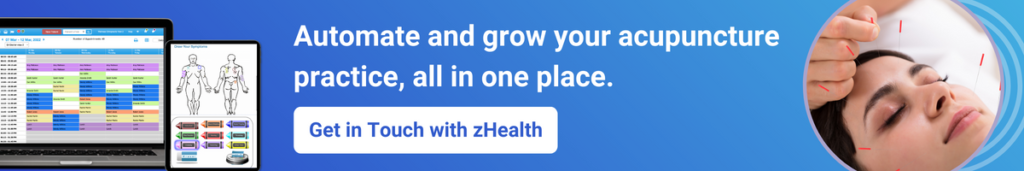Acupuncture has become an increasingly popular alternative treatment option in recent years, and as a result, more and more acupuncturists are opening their own practices. However, running a successful acupuncture practice requires a lot of administrative work, from scheduling appointments to managing patient records. That’s where acupuncture software comes in. In this blog, we will explore the 11 features that acupuncture practice software should have to make running a practice more efficient and effective.
1. Online Appointment Scheduling
A good acupuncture practice software should have an easy-to-use appointment scheduling feature that allows you to view your schedule, make changes, and send appointment reminders to patients.
zHealth offers a seamless appointment management system for both individual acupuncturists and multi-location clinics. Our intuitive interface enables easy appointment scheduling, providing a comprehensive overview of client bookings, previous and upcoming appointments, and the flexibility to make adjustments as needed.
2. Automated Appoitment Reminders
Maintaining a fully booked diary can be challenging for any acupuncture clinic, and missed appointments can prove costly in terms of time and resources.
Automated appointment reminders via email and SMS simplify the process and help you keep your schedule full. When you use zHeath acupuncture practice management software, you can send unlimited reminders to your patients, on auto-pilot. With zHealth software, you can:
- Set up to 3 automated reminders for each booked appointment
- Send email and text reminders to patients for upcoming appointments
- Efficiently manage patients using the Waitlist feature.
3. Patient Management
The acupuncture practice management software should have an EHR feature that allows you to create and manage digital health records for each patient, including insurance details, personal information, progress notes, treatment plans, and daily notes. The software should allow you to manage patient records, including their personal information, history, past notes, memberships, payments, follow-up appointments, balances, credits, treatment plans, and more as needed.
zHeath acupuncture practice software enables you to centralize patient information in a single platform that you can access from anywhere, at any time. Record comprehensive patient information without worrying about being physically present in the office.
- Access patient notes, uploaded files, and other critical information with ease
- Effortlessly update and share client classifications
- Manage client communications efficiently
- Review important referrer details with just a click
- Check insurance information to streamline billing processes
4. Customizable Treatment Notes
The software you choose for your practice should come with pre-loaded treatment note templates, or you can create your own templates to record the necessary information for your patients.
Acupuncture practitioners benefit from the customizable treatment note templates, which include text fields, tick boxes, radio buttons, and images for easy notation. You can even look for software that offers a voice dictation feature in notes. Standardize your note-taking and create an easy-reference system with zHealth’s customizable templates.
- Create different templates for different treatments
- Access our library of pre-loaded templates for different specializations
- Use the self-service note tool to create the perfect template for treating your clients
5. Digital Intake
With the digital intake forms feature, you can provide secure forms to collect patient information digitally, eliminating the need for messy clipboards and tedious data entry. This feature is perfect for new patient intake paperwork.
zHealth acupuncture EHR software offers a digital intake feature that lets you:
- Collect electronic signatures for consent and other forms
- Patients can securely submit their forms online before their appointment
- Responses are automatically added to the patient’s chart in the software for easy reference
- Access patient information and history quickly and easily from the note’s subjective section
- Maintain HIPAA compliance with secure and encrypted data transmission and storage
- Save time and resources with digital intake, allowing you to focus on providing quality care to your patients.
6. Billing and Invoicing
The software should have an integrated billing and invoicing tool that allows you to easily generate invoices, track payments, and send payment reminders to patients.
The acupuncture billing software can help you generate invoices and send them to patients, reducing the need for manual data entry and the likelihood of errors. Patients can make payments online or in person, and the software can automatically record these transactions, making it easy to track payments and generate financial reports.
Acupuncture insurance billing software can save acupuncturists time and reduce administrative work. With the software handling these tasks, acupuncturists can focus on other aspects of their practice, such as patient care and business development.
[Read: A Complete Guide to Acupuncture Billing and Coding]
7. Patient Payments
When you choose acupuncture practice management software, make sure it enables you to accept patient payments online and manage everything effortlessly. The platform should let you accept various payment modes, including credit card, direct debit, cash, and others, both in-person and online, and on the go.
8. Reporting and Analytics
The software should provide you with detailed reports and analytics on your practice’s performance, including patient demographics, appointment data, and revenue.
9. Mobile Accessiblity and HIPPA Compliance
The software should be accessible from mobile devices, so you can manage your practice on the go.
The software should be compliant with the Health Insurance Portability and Accountability Act (HIPAA), which governs the handling of sensitive patient information to ensure patient privacy and security.
10. Patient Communication
Patient communication is an important feature that should be included in your acupuncture software. Here are some benefits of having patient communication functionality:
- Improved patient engagement: Patient communication features like appointment reminders, follow-up messages, and patient portals can help increase patient engagement and satisfaction.
- Efficient communication: With patient communication features, practitioners can easily communicate with patients, send messages, and share relevant information.
- Better patient outcomes: Effective communication can lead to better patient outcomes, as patients are more likely to follow through with treatment plans and adhere to treatment protocols.
- Increased revenue: By staying in touch with patients and building stronger relationships, practitioners can increase patient retention, generate more referrals, and ultimately, increase revenue.
11. Online Reviews and Recall
With patients focusing more on online reviews when choosing their provider, it’s important to the online review automation feature in your acupuncture software. Here are some potential benefits of having this feature:
- Simplify patient feedback with automated online review requests sent after appointments
- Easily track and manage patient reviews from various online platforms
- Improve online reputation and attract new patients with positive reviews
Having a patient recall reminder feature in the software can be very beneficial for practices. Here are some potential benefits:
- Keep patients engaged and connected with automated recall reminders for follow-up appointments
- Increase patient retention and revenue by reducing missed appointments with text reminders
- Send recall reminders to keep patients coming back
- Save time and resources with automated reminders, reducing manual follow-up tasks.
Conclusion
Acupuncture practice software can be an invaluable tool for acupuncturists to manage their practice more efficiently and effectively. By selecting software with these 11 key features, you can streamline your administrative tasks, improve patient care, and ultimately grow your practice.
You may also like to read:
Top Reasons Why Your Clinic Is Not Getting Paid For Acupuncture Services
Acupuncture Practice Growth Playbook for 2026
Tips On How To Write Better Acupuncture SOAP Notes
A Complete Guide to Acupuncture Billing and Coding